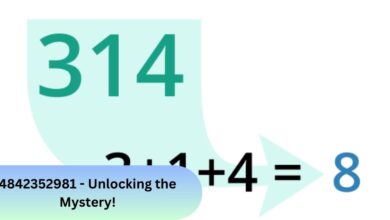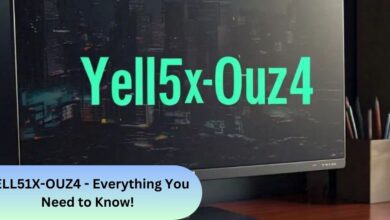Embracing the vast realm of keyboard sizes brings forth a myriad of options that cater to diverse user preferences. Whether you’re an avid gamer, a programmer, or a casual typist, choosing the right keyboard size is paramount.
In this guide, we delve into the nuances of various keyboard sizes, providing you with a roadmap to make an informed decision.
Understanding the Landscape: A Comprehensive Outline
The prevalent keyboard sizes include Full-Sized (104 keys), TKL (87 keys), and 60% (68 keys). Each size has distinct features. Less common sizes, such as 75%, 65%, and 40%, also exist.
As the keyboard size decreases, components like the number pad, home cluster, function row, arrow keys, and numbers are omitted.
Engaging with Keyboard Sizes: A Journey into Optimal Typing Experiences
When diving into the expansive world of keyboards, understanding the different sizes is crucial. From compact to full-sized options, each caters to specific needs. Let’s explore the nuances of mini, compact, tenkeyless, and full-sized keyboards.

Full-sized Keyboards (100% Layout): Ideal for Extensive Number Entry
Full-sized keyboards serve as the preferred choice for individuals engaged in substantial data entry tasks, requiring frequent utilization of the number pad. Widely adopted in office settings, the full-sized keyboard represents the conventional image that comes to mind when envisioning this input device.
Featuring a number pad, home cluster, function keys, and arrow keys, full-sized keyboards commonly position the number pad on the right, although some variations may have it on the left.
A standard full-sized keyboard typically boasts 104 keys.
Comfortable yet Sizeable Catering to diverse needs, full-sized keyboards are suitable for individuals seeking a versatile array of keys for activities such as gaming, professional work, or general internet browsing.
These keyboards provide ample options for programmable keys and ensure ease of typing, as all keys are readily accessible on the main layer, apart from the standard ones.
Occasionally Pricier It’s worth noting that full-size mechanical keyboards can be relatively more expensive than their smaller counterparts due to the need for additional switches and keycaps to complete the build.
While constructing a custom full-size keyboard may pose cost challenges, pre-built options are readily available on platforms like Amazon at reasonable prices.
Did You Know? For efficient data entry, positioning the number pad on the left side is more effective. This setup allows you to keep your right hand on the arrow keys, eliminating the need to lift your hands when entering data into Excel.
While it may feel unconventional initially, adapting to this arrangement can lead to noticeable improvements in workflow efficiency.
Also Read: Geekzilla Tech – The Ultimate Guide!
1800 Compact Keyboard (96% Layout): Unlocking the Rarity
Discovering an 1800 compact keyboard is akin to stumbling upon a rare gem – they’re not abundantly available in the market. Positioned between tenkeyless and full-sized keyboards, the 1800 Compact holds its ground as a compelling middle-ground option.
For those intrigued to delve deeper, we’ve compiled a list of our favorite 1800 compact keyboards for further exploration.
1800 Compact Keyboard Layout: A Unique Fusion
The layout of 1800 compact keyboards mirrors that of a full-sized counterpart, cleverly merging the number pad seamlessly with the rest of the keyboard to optimize space.
This arrangement results in a slightly narrower design, enhancing portability without compromising on the essential keys. The compact full-sized layout retains all keys, ensuring a comfortable and efficient typing experience.
Slight Variations in Layouts:
Depending on the specific model, some 1800 compact keyboards may exclude the home cluster keys, while others retain them. It’s crucial to exercise caution when making a purchase and confirm that the desired keys are present.
Frequently, these keyboards are produced through group-buys, though some are available for direct online orders.
Smallest Size with a Number Pad:
For enthusiasts who value the convenience of a number pad but seek a more compact design, the 1800 compact layout stands out as the smallest keyboard size that retains this feature.
Many users find this configuration to be their “sweet spot,” striking a harmonious balance between size and functionality.
| Keyboard Model | Notable Features |
| Model A | Retains home cluster keys for traditional layout enthusiasts |
| Model B | Streamlined design, excluding home cluster for a minimalist approach |
| Model C | Customizable options through group-buys, ensuring a tailored layout |
Exploring the world of 1800 compact keyboards opens doors to a unique blend of compactness and functionality.
As you embark on this journey, consider your preferences and the specific layout nuances to find the perfect fit that combines rarity with utility.
Tenkeyless or TKL Keyboard (80% Layout): Striking the Balance
The Tenkeyless keyboard, also known as TKL with an 80% layout, emerges as the ideal size for many users, offering a perfect balance between size and functionality.
With a standard key count of 87, these keyboards omit the number pad, enhancing portability without compromising usability. Discover our curated list of TKL keyboards for a more in-depth exploration.
Compact and Comfortable Typing:
The compact nature of TKL keyboards not only makes them easier to carry but also frees up valuable desk space. This allows for more comfortable note-taking beside your keyboard without feeling constrained.

The proximity of the mouse to the hand during typing minimizes the need for excessive movement, enhancing overall efficiency.
| TKL Keyboard Model | Key Features |
| Model X | Compact design without compromising on comfort |
| Model Y | Enhanced portability with a focus on ergonomic typing |
75% Keyboard: Uncommon yet Remarkable
75% keyboards present a unique design, offering a slightly more compact version than the Tenkeyless board.
Aligning arrow keys and the home cluster vertically optimizes space utilization. While less common, our collection of favorite 75% keyboards simplifies your search for these distinctive options.
Also Read: Navigating the World of First-Class Mail: Speed, Security, and Efficiency
Minimal Adjustment Period:
Adapting to the 75% layout may require a brief adjustment period due to unconventional key sizes and placements.
Notably, the right shift key is often smaller, and locating the new home cluster demands some muscle memory development. However, these adjustments are minimal and do not significantly impact typing.
65% Keyboard: Compact without Sacrificing Arrow Keys
Taking compactness to a higher level, 65% keyboards drop both the function row and, in some layouts, the home cluster. Despite their less common availability, our recommended 65% keyboards cater to a small but dedicated fan base in the keyboard community.
| 65% Keyboard Model | Key Highlights |
| Model A | Ultra-compact layout for space-saving enthusiasts |
| Model B | Slightly wider design, striking a balance between compactness and comfort |
Smallest Size with Dedicated Arrow Keys: Ideal for Gaming
Remarkably portable and lightweight, 65% keyboards maintain dedicated arrow keys, making them excellent for gaming.
Although lacking the home cluster or function row, these keyboards offer a great balance between portability and functionality, catering to personal preferences.
Slight Differences Between 65% Keyboard Layouts
Two main 65% layouts exist, each appealing to distinct preferences. Layout #1 features closely located keys for an ultra-compact design, while Layout #2, the personal favorite, provides slightly more spacing, resembling the comfort of a TKL without the function row.
Explore the world of compact keyboards, finding the perfect size and layout that aligns with your preferences. Whether opting for the balance of TKL, the uniqueness of 75%, or the extreme compactness of 65%, there’s a keyboard size waiting to enhance your typing experience.
60% Keyboard: A Popular Choice for Gamers and Enthusiasts
The 60% keyboard has garnered popularity within the gaming and mechanical keyboard enthusiast community. While not as widespread as TKL or full-sized keyboards, a diverse array of 60% keyboards is readily available online. Thanks to their small, compact, and symmetrical design, these keyboards are frequently chosen for custom builds.
Affordable to Buy and Build Yourself:
Due to their smaller size, 60% keyboards present a cost-effective option for buying switches and keycaps for custom builds.
With various PCB layouts and case designs tailored for 60% keyboards, both pre-built and self-built options are reasonably priced. Explore our recommended 60% keyboards for enticing deals and choices.
Adjustment Period for Some Users:
The 60% keyboard, lacking arrow keys, home cluster, number pad, and function row, may pose a challenge for users accustomed to larger layouts.
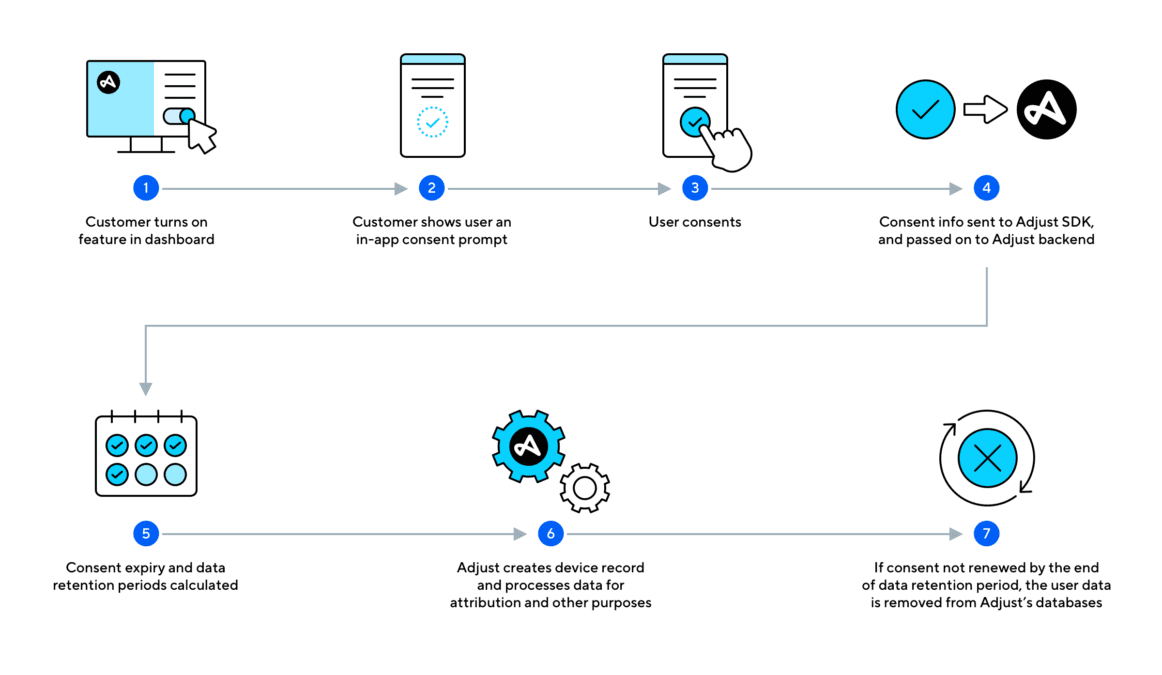
While it might feel like a new skill to learn initially, individuals who appreciate the compactness find that it doesn’t significantly impact their typing experience. Prospective buyers should be aware of this potential adjustment.
40% Keyboard: Ultra-Compact Typing Experience
The 40% keyboard stands out as the most minimalist option that still allows for typing. Going beyond the features removed in 60% keyboards, the 40% variant eliminates all the top-row numbers and non-letter keys like semi-colons and quotes. Embracing a 40% keyboard requires adapting to frequent layer changes for efficient use.
| 40% Keyboard Model | Key Features |
| Model A | Ultra-compact design for desk space optimization |
| Model B | Minimalist layout for streamlined typing |
Number Pad: Enhancing Efficiency with a Separate Unit
Number pads, comprising 17 keys and mirroring the full-sized keyboard layout, can be purchased separately. This standalone unit offers flexibility, allowing users to position the number pad on either side of the main keyboard.
This arrangement proves advantageous for data entry and can enhance gaming experiences by reducing the chances of pressing the wrong key.
Also Read: Exploring the Consumer Services Landscape: Companies at the Forefront
Macro Pad: Streamlining Repetitive Tasks
Macro pads, typically custom-made through online sourcing and group buys, enable users to program keys with macros for shortcuts, enhancing efficiency. These pads find utility in various scenarios, from streamers changing cameras effortlessly to individuals streamlining repetitive tasks with programmed shortcuts.
| Macro Pad Model | Common Usages |
| Model X | Streamlining keyboard shortcuts for efficient tasks |
| Model Y | Enhancing productivity through personalized macros |
Choosing the Right Size: Why Size Matters
Selecting the perfect keyboard size involves considering various factors aligned with your specific needs. Portability is a crucial consideration for those on the go, making TKL and smaller sizes ideal. For desk-centric use, a full-sized keyboard may be preferable.
Balancing Comfort and Size:
Smaller keyboard layouts, like 65% or below, may present a learning curve as users adapt to efficient typing without the usual array of keys.
The trade-off involves gaining more desk space, improved portability, and an aesthetic appeal. For many, the sweet spot lies within the TKL-65% keyboard range, offering a balance between comfort and compactness.
Custom-Built Keyboard: Tailoring Your Experience:
True keyboard enthusiasts may find joy in building their keyboards. Numerous keyboard kits facilitate relatively painless assembly, enabling users to choose switches, layouts, and sizes that suit their preferences.
The customization extends to keycaps, power cables, and cases, allowing for a personalized aesthetic that complements your desk setup.
Embark on the journey of selecting the perfect keyboard size, weighing the benefits of different layouts, and discovering the ideal balance between comfort and size.
Whether opting for a compact 60% keyboard, embracing the ultra-minimalist 40% variant, or exploring custom-built options, the keyboard world offers diverse choices for every user.
Unconventional Keyboards: Breaking the Mold
In contrast to traditional layouts, unconventional keyboards defy neat sizing classifications. These non-standard designs often find their way into the market through Group Buys rather than conventional retail sales.

1. Ortho Boards: Breaking the Linear Mold
Ortho boards encompass both ortholinear grid layouts and ortho-staggered configurations, introducing varying column heights for a unique typing experience.
2. Custom Knuckle Buster Split: Cutting the Keyboard in Two
Split layouts take a radical approach by dividing the keyboard into two halves. Some implementations feature entirely separate boards, while others opt for a split design on a single board.
3. Macropad: A Compact Companion
The macropad stands as a smaller accessory board designed to complement a standard computer keyboard, providing additional functionality and customization options.
These unconventional keyboards offer innovative solutions to cater to diverse user preferences. While they might not conform to standard sizing, they open up exciting possibilities for customization and ergonomic typing experiences.
Keyboard Features by Size:
Explore the diverse world of keyboards with various sizes, each catering to specific needs and preferences. The following table outlines key features for different keyboard sizes:
| Keyboard Size | # of Keys | Number Pad | Home Cluster | Function Row | Arrow Keys | Number Keys (Top Row) | Full Alphabet |
| Full-Sized (100%) | 104 | ✔ | ✔ | ✔ | ✔ | ✔ | ✔ |
| 1800 Compact Full-sized | 103-104 | ✔ | ✔ | ✔ | ✔ | ✔ | ✔ |
| TKL (87/80%) | 87 | X | ✔ | ✔ | ✔ | ✔ | ✔ |
| 75% | 80-84 | X | ✔ | ✔ | ✔ | ✔ | ✔ |
| 65% | 66-69 | X | ✔ | X | ✔ | ✔ | ✔ |
| 60% | 58-65 | X | X | X | ✔ | ✔ | ✔ |
| 40% | 40-44 | X | X | X | X | X | ✔ |
| Number Pad | 17 | ✔ | X | X | X | X | X |
| Macro Pad | 8-16 | X | X | X | X | X | X |
Conclusion:
The keyboard landscape offers a myriad of sizes, from full-sized keyboards to compact macro pads. Finding the ideal keyboard size involves understanding your preferences and needs. Most users find a sweet spot somewhere in the middle of the size spectrum.
Take the time to explore what works best for you. For detailed keyboard recommendations and in-depth reviews, check out our other posts, delving deep into the fascinating world of mechanical keyboards.