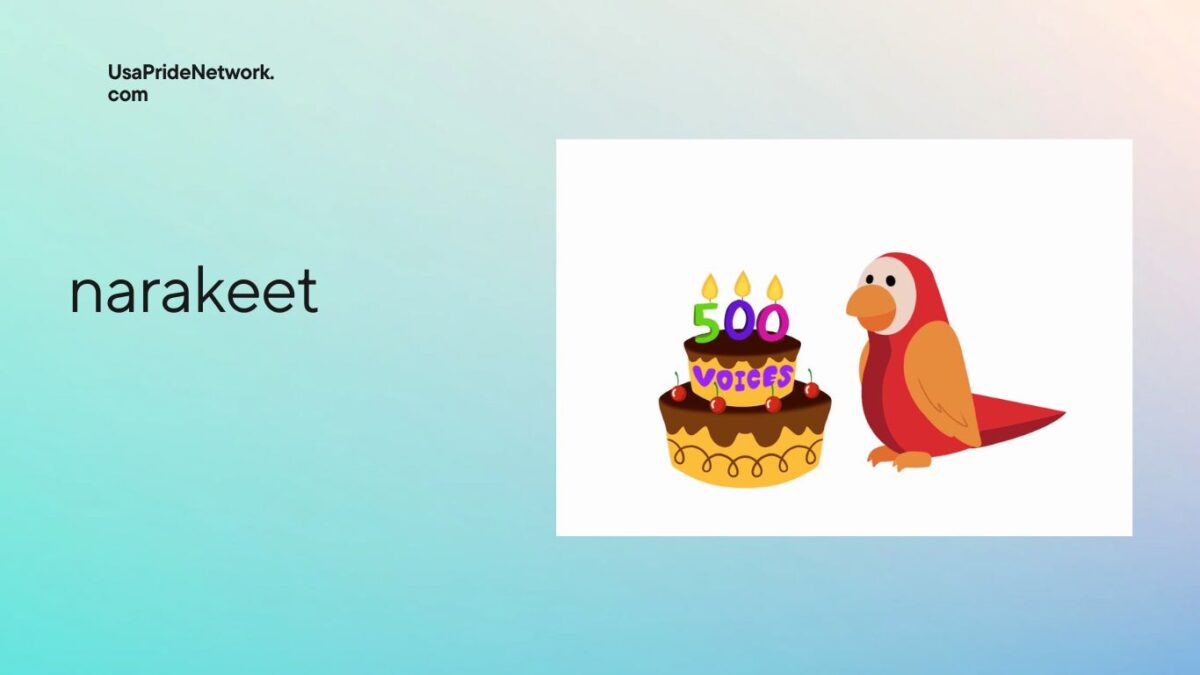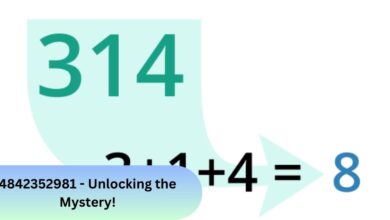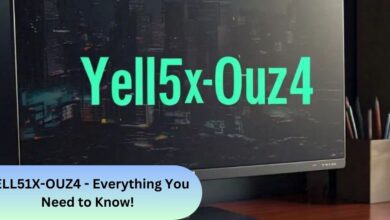The Technology Behind Narakeet
Narakeet is built on cutting-edge technology that brings together several powerful tools, making it a seamless experience for users. At its core, Narakeet utilizes advanced artificial intelligence (AI) and machine learning algorithms to generate highly realistic voiceovers. This ensures that the generated voices sound natural and fluid, as if a human was speaking.
The platform leverages Text-to-Speech (TTS) technology, where a script written in text is transformed into spoken words. The AI behind Narakeet has been trained on massive datasets, allowing it to understand not just the individual pronunciation of words, but also the intonation, emotion, and rhythm of natural speech. This is especially useful when it comes to creating voiceovers that sound genuine, rather than robotic or mechanical.
Moreover, the integration of Natural Language Processing (NLP) allows Narakeet to interpret the context of the script and adjust the voiceover accordingly. This helps ensure that the tone and style of speech match the content and intent of the video, whether it’s for a formal corporate training video or an engaging educational tutorial.
User Experience: A Closer Look at the Interface
The user interface (UI) of Narakeet is designed to be intuitive and user-friendly, making it accessible to users with little or no video production experience. Upon logging in, users are greeted with a straightforward dashboard that provides access to all the tools needed to create videos.
Key UI Features:
- Drag-and-Drop Functionality: Users can easily upload scripts, images, and video files by simply dragging and dropping them into the editor. This eliminates the need for complicated file management systems.
- Script Editor: The script editor is where users input their text, with an option to break it down into smaller sections, making it easier to sync with video footage. The editor supports multiple languages and allows for text formatting, such as bold, italics, and bullet points.
- Preview Screen: After inputting the script and selecting a voice, users can preview how the voiceover sounds with their text. This real-time feedback ensures that users can fine-tune the voiceover before proceeding to the final video creation.
- Timeline and Editing Tools: Once the script is ready, Narakeet’s timeline feature helps you synchronize the voiceover with the video’s visuals. You can drag images or clips onto the timeline and adjust their duration to match the narration.
The simplicity of Narakeet’s interface makes it incredibly easy for beginners to get started, while still providing enough flexibility and control for more advanced users. Whether you’re creating a basic video for social media or a complex corporate training video, Narakeet’s intuitive tools can handle it all.
Voice Customization Features
One of the standout features of Narakeet is its extensive voice customization options. Users can select from a variety of voices, including male, female, and even neutral voices, to suit their video’s needs. These voices cover a wide range of accents, including American, British, Australian, and non-English options like French, Spanish, and German, making it perfect for international audiences.
Voice Adjustments:
- Speed Control: Adjust the speed of the voiceover to make the narration slower or faster based on the context of the video.
- Pitch Control: Users can modify the pitch to make the voice deeper or higher, which helps in emphasizing certain parts of the video or achieving a particular emotional tone.
- Tone and Emphasis: Narakeet’s advanced voice customization feature allows users to emphasize specific words or phrases by changing the tone. This is especially useful in educational videos or advertisements where certain points need to stand out.
- Pause and Breaks: You can insert pauses or breaks between sections of the script, which adds a more conversational and natural flow to the voiceover.
These customization features give users total control over how the voiceover sounds, ensuring that it perfectly matches the tone and purpose of the video.
Comparison with Other Text-to-Speech Video Makers
While Narakeet is one of the best options on the market for creating text-to-speech videos, there are several other platforms that offer similar services. Let’s compare Narakeet with a few notable alternatives to understand its advantages better.
1. Google Cloud Text-to-Speech
Google’s Cloud Text-to-Speech API offers powerful TTS services, but it is mainly aimed at developers and large businesses. Unlike Narakeet, which provides an all-in-one platform for creating videos with voiceovers, Google’s API is more focused on speech synthesis. Users need to pair it with other video editing tools, making it less user-friendly for non-technical individuals.
2. Speechelo
Speechelo is another popular TTS tool that generates high-quality voiceovers. However, Speechelo is primarily a voiceover generator, not a full-fledged video creation platform. It lacks the video editing capabilities that Narakeet offers, requiring users to use other software to combine voiceovers with video. Narakeet, on the other hand, integrates video creation seamlessly, which makes it a one-stop shop for users.
3. Synthesia
Synthesia is a video creation platform that uses AI to generate videos with avatars, offering a more dynamic approach to video production. However, it is priced higher and may be overkill for users who only need a simple text-to-speech video. Narakeet provides a more affordable, text-based alternative for those who don’t need avatars and just want to create effective voiceover videos.
Key Advantage of Narakeet:
Narakeet excels in its all-in-one solution. It allows users to input scripts, create voiceovers, add visuals, and export videos—all in one platform. This comprehensive approach gives it an edge over competitors, which may require additional tools to complete the process.
Case Studies and Success Stories
To better understand the potential of Narakeet, let’s take a look at some case studies of how businesses and individuals have used this platform to create high-quality videos.
1. Business: Marketing Campaigns
A small e-commerce company used Narakeet to create a series of explainer videos for their new product line. With no prior experience in video creation, they were able to quickly produce professional-looking videos by simply uploading their scripts and selecting a voiceover. The videos helped boost engagement on social media, and the company saw an increase in sales within weeks.
2. Education: Online Courses
An online educator who specializes in language learning used Narakeet to create video lessons in multiple languages. By using the platform’s diverse voice options, they were able to provide students with a more personalized learning experience. Narakeet allowed the educator to produce videos efficiently, reducing the time spent on each lesson while maintaining a high level of quality.
3. Nonprofit: Awareness Campaigns
A nonprofit organization looking to raise awareness about climate change used Narakeet to create a series of educational videos. The videos were shared on social media and used in presentations. By using Narakeet’s TTS technology, they were able to produce high-quality content at a fraction of the cost of traditional video production.
These success stories illustrate how versatile Narakeet can be for different industries, from marketing to education and social causes.
Future Developments for Narakeet
As technology continues to evolve, Narakeet is expected to keep improving and adding new features. Future updates may include:
- Enhanced AI Voice Capabilities: Narakeet could introduce more advanced voice customization options, allowing users to replicate unique accents and speech patterns even more precisely.
- Multilingual Support: As Narakeet grows, more languages and regional dialects are likely to be added, making it an even more global tool.
- Advanced Video Editing Features: Although Narakeet already offers basic video editing tools, future updates could bring more robust editing features, such as transitions, effects, and advanced multimedia integration.
- Collaboration Features: For teams working together on projects, Narakeet may implement collaboration tools, allowing multiple users to work on the same video in real-time.
Tips for Maximizing the Potential of Narakeet
To get the most out of Narakeet, consider the following tips:
- Plan Your Script Carefully: Before starting, outline your script to ensure it flows smoothly and conveys the intended message. This will help the voiceover sound more natural.
- Use the Voice Customization Features: Take advantage of the voice customization options to make your video stand out. A well-paced, engaging voiceover can make all the difference in retaining viewer attention.
- Incorporate Visuals: Enhance your voiceover by adding relevant images, video clips, and animations. Narakeet allows you to easily integrate visuals to make your video more engaging.
- Preview and Edit: Always preview your video before finalizing it. Make adjustments to the timing, voiceover, or visuals to ensure everything aligns perfectly.
- Keep it Simple: While Narakeet offers powerful features, simplicity often works best. Focus on clear, concise content that delivers value to your audience.
Conclusion
In conclusion, Narakeet is a powerful and versatile tool that simplifies the process of creating videos with voiceovers. By combining text-to-speech technology with video creation tools, Narakeet enables users from all industries to produce high-quality videos quickly and affordably.
Whether you’re a content creator, educator, or business professional, Narakeet provides a user-friendly platform that streamlines video production. With a range of customization options, easy-to-use features, and future potential, Narakeet is a must-try tool for anyone looking to enhance their video creation process.
FAQs
- What types of videos can I create with Narakeet? Narakeet is suitable for a wide range of videos, including marketing videos, explainer videos, tutorials, training videos, and educational content.
- Is there a free trial available for Narakeet? Yes, Narakeet offers a free trial that allows users to explore the platform and create videos before committing to a subscription.
- Do I need any special software to use Narakeet? Narakeet is a web-based platform, so no special software is needed. All you need is an internet connection and a browser.
- Can I export videos in different formats? Yes, Narakeet allows you to export videos in multiple formats, such as MP4, making it easy to share your content across different platforms.
- Is Narakeet suitable for beginners? Absolutely! Narakeet is designed to be beginner-friendly, with an intuitive interface and easy-to-follow instructions.