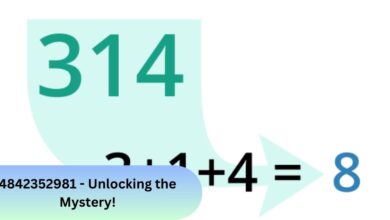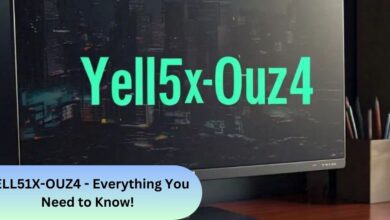Welcome to the future of gaming control – Logitech G Hub. In this comprehensive guide, we delve into the intricacies of Logitech’s cutting-edge software, unlocking its potential for gamers worldwide. From customization to seamless integration, we’ve got you covered.
An Overview of Logitech g hub:
Logitech G HUB, a user-friendly software, offers a straightforward interface for configuring various settings on your gaming peripherals.

This includes adjusting your mouse’s DPI, creating keyboard macros, remapping keys, fine-tuning headset EQ settings, and more.
Additionally, G HUB ensures your devices stay current by automatically downloading and installing firmware updates.
Also Read: Exploring the Consumer Services Landscape: Companies at the Forefront
User Profiles:
· G HUB allows the creation of multiple user profiles.
· Profiles enable seamless switching between different presets and configurations, even within specific games.
· Ideal for shared computers, each user can employ their preferred settings effortlessly.
· Profiles also facilitate the quick transition between different modes, whether for work with specific macros or gaming with optimized configurations.
Profile Workshop:
· G HUB features a ‘profile workshop’ where users can download profiles created by others.
· Explore settings used by professional players or discover captivating lighting setups that enhance the gaming experience.
· This feature ensures users have access to a diverse range of configurations and profiles for an enhanced gaming and computing experience.
Also Read: Geekzilla Tech – The Ultimate Guide!
Is Logitech G HUB Worth It?
Logitech G HUB stands out as an exceptionally user-friendly software, making it a highly recommended tool for configuring your new Logitech peripherals.
By downloading this software, you not only gain the ability to customize settings with ease but also ensure that your peripherals remain up to date through automatic updates.
One notable feature is the flexibility offered by multiple user profiles, allowing seamless switching between configurations on the fly.
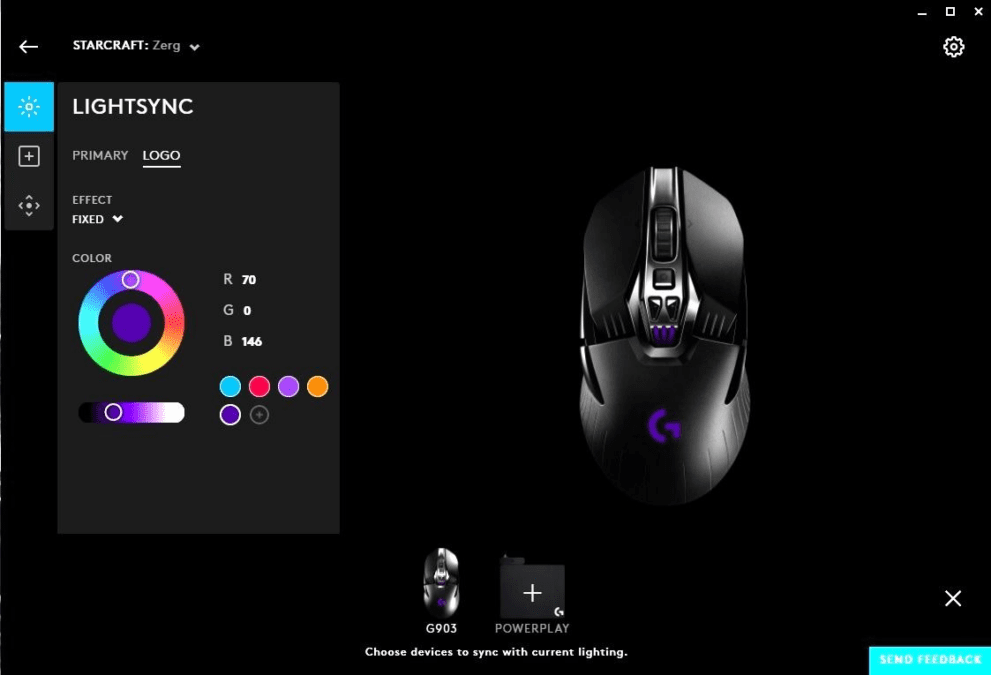
This means you can have a tailored setup based on the specific game you’re playing, enhancing your overall gaming experience.
Moreover, certain devices, such as headsets, provide the option to download sound EQ profiles from professional players. This feature could potentially give you a competitive advantage when participating in online gaming competitions.
Given these advantages, we strongly recommend exploring Logitech G HUB, especially if you are using Logitech peripherals.
Even if you prefer not to alter your settings frequently, the option to save configurations to the on-board memory of your peripherals is available where applicable.
This allows you to uninstall the software while retaining your personalized settings, providing a hassle-free and efficient user experience.
Also Read: Navigating the World of First-Class Mail: Speed, Security, and Efficiency
Conclusion:
In conclusion, Logitech G Hub stands as a testament to Logitech’s commitment to delivering top-notch gaming experiences.
Dive into a world of customization, precision, and seamless integration, redefining the way you approach gaming. Elevate your gaming journey with Logitech G Hub today!
FAQ’s:
Q1: What devices are compatible with Logitech G Hub?
Logitech G Hub is compatible with a wide range of Logitech gaming peripherals, including mice, keyboards, and headsets.
Q2: Can I use Logitech G Hub on multiple devices simultaneously?
Yes, Logitech G Hub allows seamless integration with multiple Logitech devices, ensuring a cohesive gaming experience across your entire setup.
Q3: How often does Logitech update G Hub?
Logitech regularly updates G Hub to introduce new features, enhancements, and device compatibility improvements.
Q4: Can I revert to default settings after customization?
Absolutely, Logitech G Hub allows you to revert to default settings with ease, providing flexibility in your gaming preferences.
Q5: Is Logitech G Hub compatible with both Windows and Mac?
Yes, Logitech G Hub supports both Windows and Mac operating systems, ensuring a wide user base can enjoy its features.